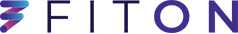To cast to your TV, start a workout on your phone.
Make sure your TV and phone are on the same wifi network. Once you start a workout, tap on the screen for the icons to appear, then tap the cast icon (it’s in the top right corner) and bam, you are ready to get your FitOn on your tv.
We support the following devices:
- Airplay with your Apple TV (iOS)
- Airplay with your 2018 or newer Samsung Smart TV (iOS) – learn more
- Airplay with your 2019 or newer LG Smart TV (Android / iOS) – learn more
- Casting via your Chromecast (Android & iOS)
- Casting via your Amazon FireTV or FireTV Stick (Android & iOS)
- Casting via your Roku (Android) – learn more
- Screen mirror from your iOS device to your TV using a lightning to HDMI adapter – buy here
In order to stream workouts to your device FitOn does require an Internet connection over WiFi or 4G/LTE. You can also download our workouts for offline access with FitOn PRO.