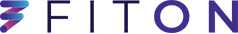If you would like to add Program reminders follow the steps below:
- Navigate to the Program tab
- Tap on your Profile in the top right corner
- Tap on the Settings icon in the top right corner
- Tap on Reminders
- Toggle the days of the week that you would like Program Reminders to the right for ON.
- Set the time you would like your Daily Fix reminder for
- Tap Save in the top right corner
If you would like to add Daily Fix reminders follow the steps below:
- Navigate to the Program tab
- Tap on your Profile in the top right corner
- Tap on the Settings icon in the top right corner
- Tap on Reminders
- Toggle the Rise & Shine, Get Up & Move, and/or Relax & Unwind Daily Fix Reminders to the right for ON.
- Tap Save in the top right corner